Worüber bloggt Österreich? In der Blogothek könnt ihr die aktuellsten Beiträge der Österreichischen Blogs durchsuchen. Derzeit befinden sich Blogartikel zum Thema Hyper-v in der Blogothek, die natürlich immer direkt auf eure Blogs verlinken. Es sollte euch also mehr Traffic & neue Leser bringen! Stöbern und Neues entdecken, in der Blogheimat Blogothek!
Möchtet ihr nicht hier erscheinen? Einfach unter "Blog verwalten" die Blogothek Sichtbarkeit auf nein stellen.
Blogbeiträge zum Thema Hyper-v
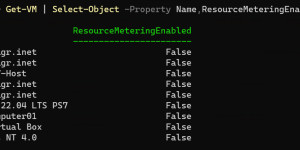
Hyper-V: Enabling VM Resource Metering
It is a good idea to monitor your Hyper-V VMs to get an overview of where resources are being consumed. Microsoft unfortunately doesn’t offer much in this area, this is rather left […]
PowershellWindows 10Windows 11Windows ServerEnglishHyper-v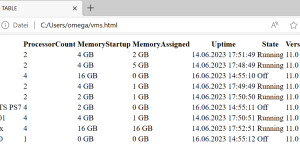
PowerShell: List and document all Hyper-V VMs with the most important properties
So you have multiple Hyper-V VMs and may have lost track of them. In this post I will show you how to retrieve all Hyper-V VMs with the most important properties and […]
PowershellWindows ServerEnglishHyper-v
PowerShell: Copy File to multiple (all) Hyper-V VMs
In this post, I’ll show you how to copy one or more files to all VMs in Hyper-V. I would say: Let’s get started. Prerequisites To copy files, guest services must be […]
Windows ServerPowershellEnglish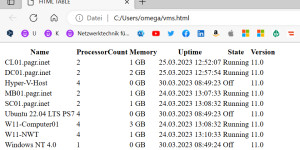
PowerShell: Retrieve and document all Hyper-V VMs
In this post I will show how to retrieve all Hyper-V VMs and save the output. This is especially helpful if you want to bring an overview into your chaos. Let’s dive […]
PowershellWindows ServerEnglish
Windows Server 2019 Virtual Lab mit DHCP-Server, Hyper-V & NAT
Zu Schulungs- und Testwecken lassen sich heute auf fast jedem Computer virtuell mehrere virtuelle Computer (Clients & Server) betreiben. Eine derartige Umgebung wird auch als Virtual Lab bezeichnet. Idealerweise steht dafür aber entsprechende, mö...
Tipps & TricksHyper-vPowershellWindows Server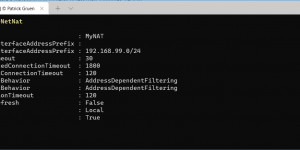
How to create a NAT-Switch on Hyper-V with PowerShell
NAT is a technology to convert IP addresses. If you have a test environment then it might be necessary that your VMs need an internet connection and that you don’t want to […]
PowershellWindows ServerWindows 10EnglishHyper-v
Hyper-V: Verschachtelte Virtualisierung aktivieren
Mit „Nested Virtualization“ („Verschachtelte Virtualisierung“) können in einem virtuellen Computer mit Hyper-V weitere virtuelle Computer ausgeführt werden. Sinnvoll ist der Einsatz vor allem in Entwicklungs-, Test- oder Schul...
Tipps & TricksHyper-vWindows 10Windows Server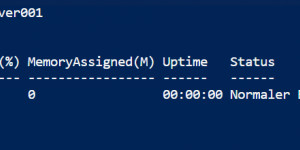
Create Hyper-V VMs with PowerShell (Single, Multiple)
In case you have Hyper-V in use, then you are in the right place. In this blog post I will show you how to create VMs in Hyper-V. I will also show […]
PowershellWindows 10Windows ServerEnglishHyper-vWindows Ser
Windows Defender Application Guard (WDAG) installieren & konfigurieren
Der Windows Defender Application Guard (WDAG) öffnet und isoliert gefährliche Websites innerhalb eines Hyper-V-Containers. Was ist der Windows Defender Application Guard (WDAG)? Der Windows Defender Application Guard erhöht die Sicherheit beim Inter...
WindowsIT-SicherheitAntiVirusBrowserGruppenrichtlinieHyper-VWindows 10Windows Defender